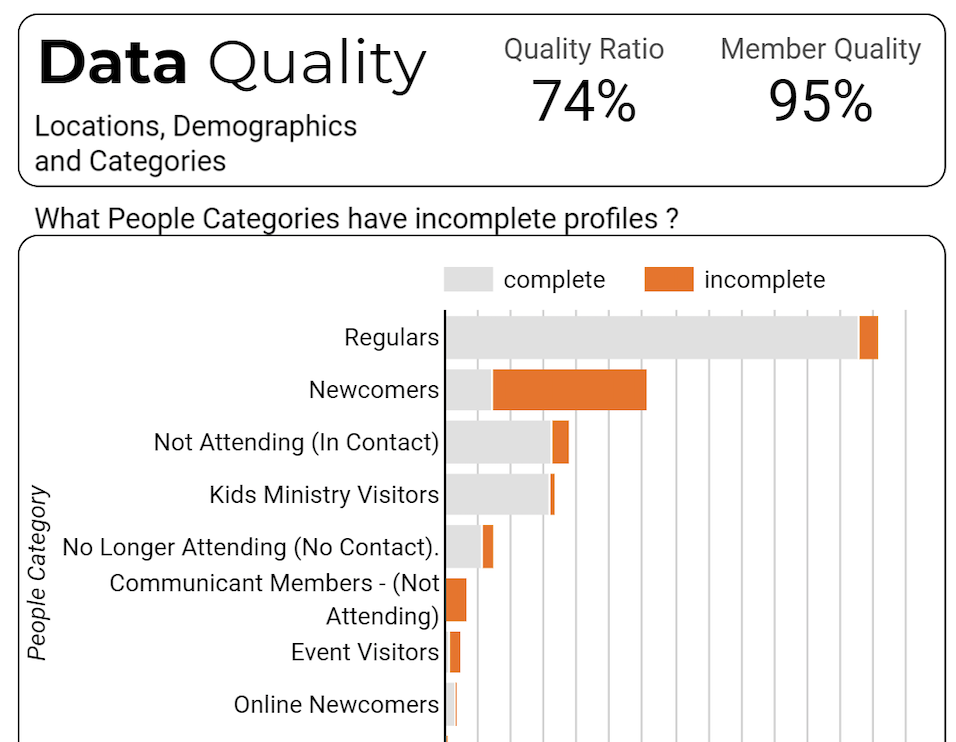
Quickly identify person profiles, groups, and more aspects of your ChMS that need cleaning.
To get the most out of GHC tools (and your ChMS generally) it’s important to have complete and current data in key fields. The technical term for this is Data Quality which falls under the discipline of Data Integrity and Governance.
When new people are added to the ChMS their name and contact details are captured first. It’s often easy to leave it there and over time the job of catching up with other needed information can become overwhelming.
The Location, Demographic and Category fields allow the GHC tools to provide better analytics and insights through filtering.
- The Location and Demographics fields should be completed in all People profiles, or at least for those of Members.
- It is also helpful to keep People Category settings current, in particular updating Newcomers who progress to Members.
Children’s Ministry relies on Age and School Year fields for organising ministry groups to better meet age-specific needs.
Small Groups Ministry relies on well-maintained membership of current groups.
Incomplete and out-of-date data can be identified through customised reporting in your ChMS. Details on this are provided below.
To provide an overview of your current status and help you plan the task of improving your Data Quality, a separate Data Quality Monitoring Add-on tool has been developed that can be accessed through your myGHC login.
The DQM Add-on has pages to help improve
- Basic People fields for GHC tools – Location, Demographic, Category
- Child specific fields – School Age, Birthday (Age), Demographic
- Group data management – recency, membership, arrangements (this data is particularly difficult so source in the ChMs)
Each page has a number of charts to help you assess and drill down into the needs:
- Summary Ratios provide a quick measure of the state of your data. Values below 50% for Quality Ratio or 70% for Member Ratio may impact the analytics that GHC tools provide).
- Bar charts help you identify which areas need most. Clicking on a chart bar will filter the lists of people.
- Lists show which specific people or groups have incomplete data. Clicking their name will take you to their profile in your ChMS and allow you to update it.
It is common to initially need to update many People which can be time-consuming to do individually. The following Advanced Searches will provide a list of people who can be updated in bulk using Mass Manage.
Location is EMPTY
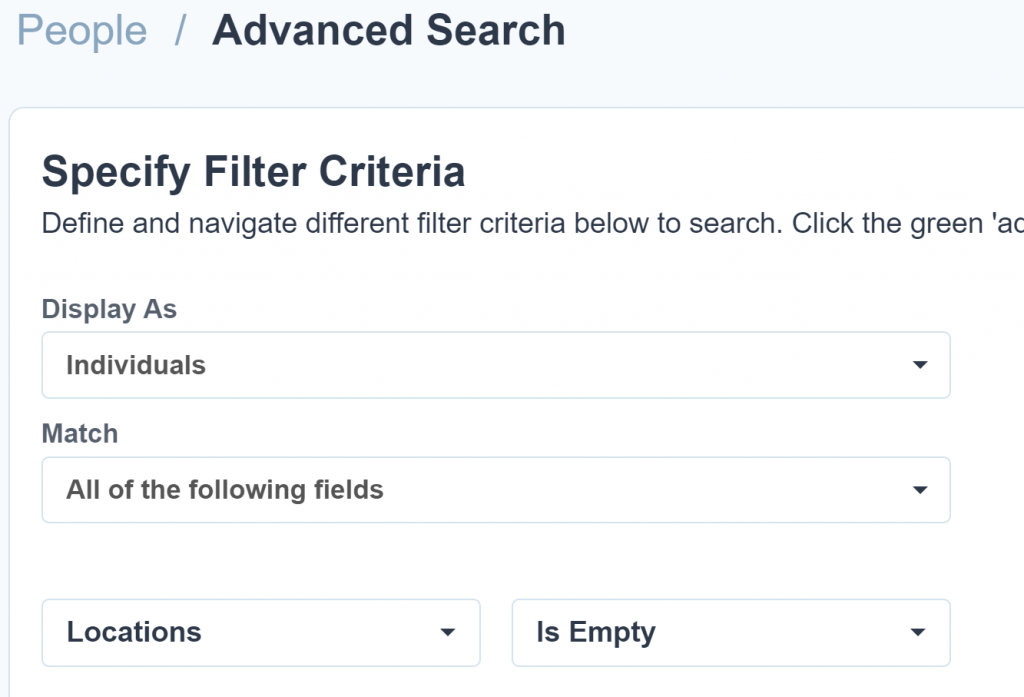
Demographic is empty

Child Fields Page
For ministry to children and youth, key data fields relate to their age, school year and demographics
For Children’s Ministry, ,the School Grade and Birthday fields should be completed in Child People profiles, particularly for those of Members.
It is also helpful to keep Child family relationships for those in Child and Youth demographics as young folk grow up..
Elvanto progression takes care of advancing these each year, but they won’t advance if they’re empty.
For any person who’s a child in a family, the school grade and birthday fields should not be empty.
Further, their demographics should be Child or Youth. When youth progress to Adult, Elvanto works best if their relationship in the family is updated from Child to Other (or remove them from the family).
Child school grade is empty

Child birthday is empty
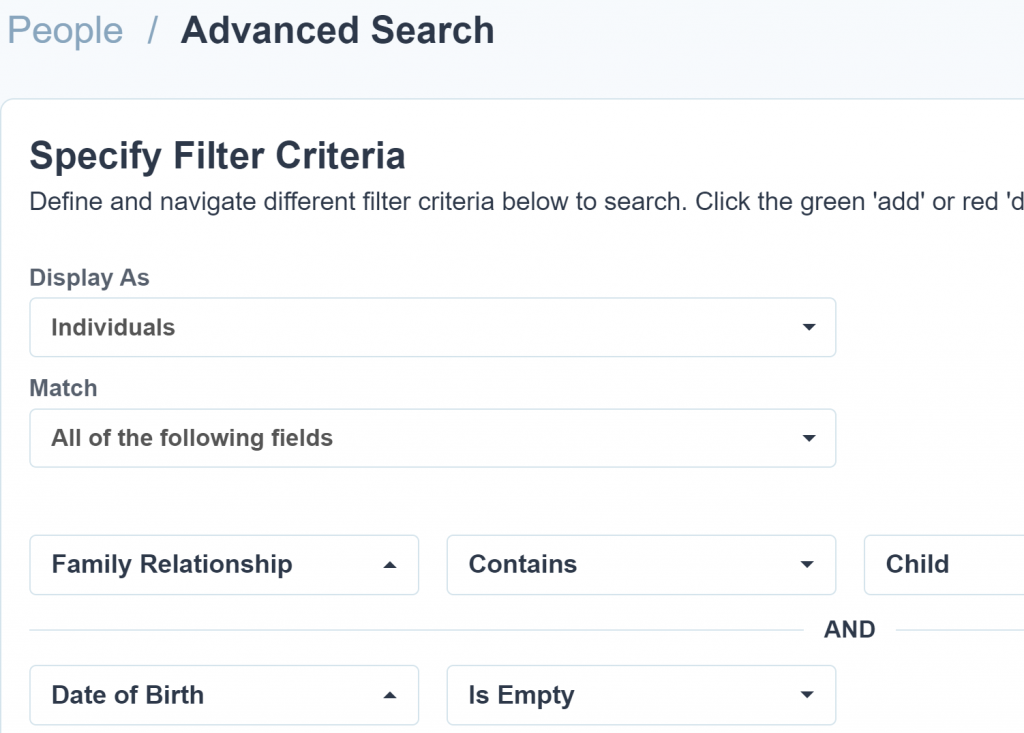
Group Fields Page
Group membership and currency should be updated periodically., particularly for Small Groups.
For Small Group Ministry this usually occurs at the start of the calendar year, and needs to be maintained through the year
It is helpful to keep Groups organised by assigning them to a Category so that common settings such as reporting notifications can be applied.
To maintain long-term data for groups, archive them rather than deleting when they are no longer needed.
Some groups change from one year to the next. You’ll get better historical data if you archive groups that change name or leaders and start a new one. If a group stays intact (same name and leaders) then just update the membership.
Membership – you can end up with a number of historical groups without members. It is best to archive them
Recency – it is common to have a number of groups that are historical and out of use. These can be identified by the recency of changes to the group. Groups not changed for 2 years should be reviewed as candidates for archiving
Arrangements – it is good to design your group categories (eg Small Groups, Leadership Groups) and make sure each group is assigned to a category
